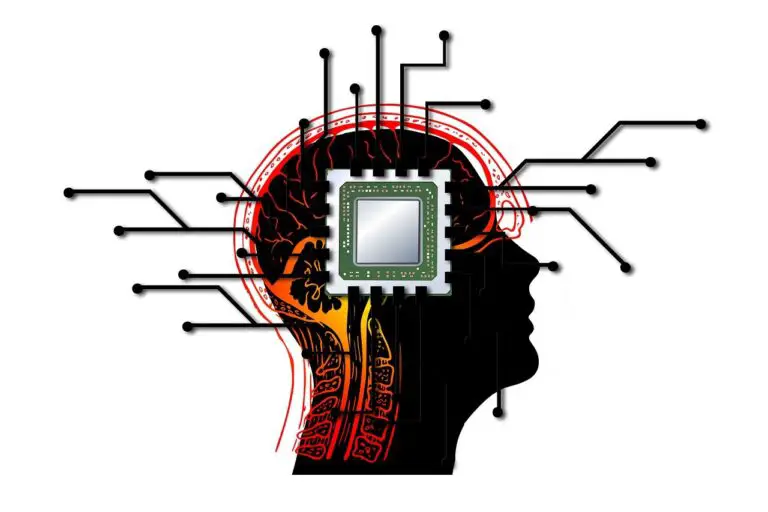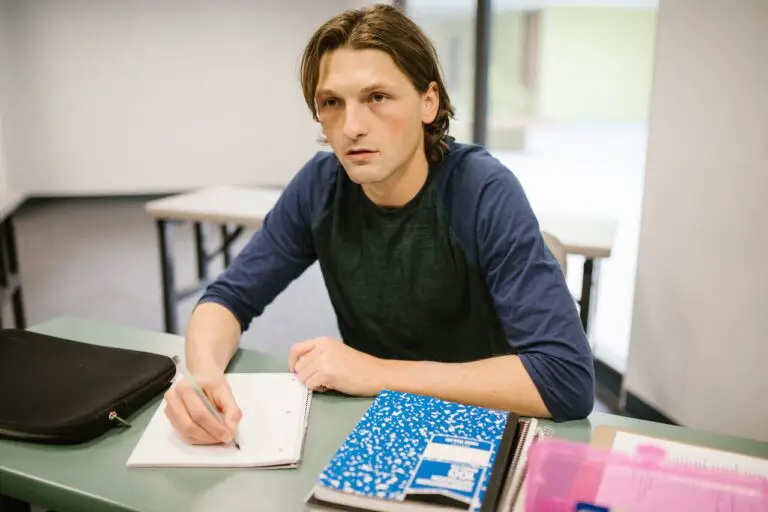For years, Anki has sat on the throne of the spaced repetition flashcard world. I’ve used it for my personal language learning and included it in my EFL/ESL teaching methodology since 2015. It’s wonderful for learning vocabulary.
I consider it the most useful EFL/ESL app out there.
But it isn’t perfect. Users often complain about the outdated user interface and difficulty getting started. Not only that, but it lacks the gamification aspects which make similar apps enjoyable.
So, is there anything better than Anki? Has a new app burst onto the scene which can challenge the established king? It’s time to find out.
In this article, I’m going to compare Anki with three major alternatives: Brainscape, Memrise, and Quizlet.
While these apps are used for a wide range of study topics, I will compare them in terms of EFL/ESL learning, and, at times, specifically how educators can use them.
Spaced repetition flashcard apps and how I rate them
Spaced repetition flashcard apps aim to speed up memorisation by using algorithmically determined intervals between repetitions. First, they test your recall on some information (e.g. vocabulary). Then they predict when you are likely to forget that information and test you at that moment.
For more on spaced repetition and Anki, read my article: Supercharge EFL/ESL Vocab With Spaced Repetition (Anki).
Or check out this video from College Info Geek for a great breakdown.
There are six aspects of the apps which I will consider.
- Study features and fun
- Ease of use
- Flexibility and customisation (of flashcards)
- Cost
- Spaced repetition quality
- Adaptability to different classes
I’ll rate each out of 5 for a total score out of 30.
Let’s start with one of the best-known apps out there – Memrise.
Memrise
Memrise has been around since 2010, and I’ve tried it a few times to improve my Spanish and learn some other trivia. It didn’t work out. Since then, it’s had a rebrand, so I’ve had a fresh look to see the differences.
On the app, you can follow one of their pre-made courses, opt for a user-made deck, or create your own flashcards.
Memrise: Study features and fun – 3/5
Studying with Memrise is a pleasant experience. When you get a question right, there’s a satisfying sound, and as you progress with each word, you watch a little flower grow. The gamification is on point.
In terms of the types of question you can do, it’s fairly basic. There are multiple-choice questions and spellings. However, none of them are really testing. Often the multiple choice options are poorly chosen, so it’s obvious what the answer is, and the spellings let you choose from a small number of letters.
You can work out the answer using logic rather than your memory of the words.
Memrise: Ease of use – 3/5
While studying, it’s quite easy to use Memrise. However, when creating my own flashcards, I had a few difficulties.
When I tried to add a word, it didn’t come up as vocabulary known by Memrise, so it wouldn’t add it to the deck. This was frustrating, and limited my ability to create the decks I wanted.
Furthermore, the website isn’t the most intuitive – I found it hard to figure out the cost of certain courses, and how to invite people to a course. It’s not bad, but takes a while to get used to.
Memrise: Flexibility and customisation – 2/5
The flashcards you can create on Memrise consist of two fields – the word in the target language, and the word in the native language. You can add an image Memrise offers you, or choose your own if you pay for the premium service.
This may be fine for beginner vocabulary, but if you want to include gesture and audio hooks, definitions and extra information, you can’t.
To learn more about gesture hooks, audio hooks and other fantastic memorisation techniques, read my Best Method to Improve EFL/ESL Students’ Vocabulary: 9 Steps
If you’re trying to practice anything that isn’t vocabulary, the features are extremely limited.
Memrise: Cost – 2/5
You can download and use Memrise for free. You can even create your own flashcards and classroom groups without cost.
But if you want the full experience, you have to pay for the premium service. This costs $8.49 per month or $5 a month if you sign up for a year. For this, you unlock features like being able to include your own images, and access to Memrise created courses.
For me, it’s expensive for the limited functionality you get.
Memrise: Spaced repetition quality – 3/5
Memrise uses a fairly robust spaced repetition system. Each word grows in strength (represented by a flower getting larger) as you get it right more and more times.
What I don’t like is that when the flower is fully grown, that’s it. You don’t go back to it and review even if it’s a long time in the future.
Also, it lacks advanced features like the confidence rating systems found in Anki and Brainscape.
Memrise: Adaptability to different classes – 3/5
You can use Memrise with a class of any size. You can share the flashcards you create and there’s a leaderboard system to show how well people are doing.
Unfortunately, you can’t do much personalisation or data analysis. It’s less designed for school classes and more for a group of friends who want to study together.
Memrise: OVERALL – 16/30
I don’t recommend Memrise, either for individual use or with a group. The flashy sounds and colours may be attractive, but they’re based on a limited and superficial feature set, a lot of which is behind a paywall.
You can find out more by visiting the Memrise website.
Quizlet
Quizlet is a fun app which many teachers around the world have used in their classrooms.
Quizlet: Study features and fun – 4/5
One of the big upsides of Quizlet is the variation of questions and activities you can use to practice vocabulary.
There are options for writing, spelling, matching and even a game called “Gravity” where you have to type in the answers before asteroids fall to the bottom of the screen.
The variation is good, but it’s not all that fun. Unlike Memrise, you don’t get the satisfying sounds and gamification like progress bars. It gets dull pretty quickly.
Quizlet: Ease of use – 5/5
Quizlet is a breeze to use. Finding what you need and creating new flashcards is quick and simple.
I had no problems setting up a new set of cards and creating class groups.
Quizlet: Flexibility and customisation – 2/5
With Quizlet, you have the option to add images and diagrams to flashcards. As with Memrise and Brainscape, adding your own pictures is a premium service.
Aside from adding images, there isn’t much else you can do with the Quizlet flashcards. They have two fields and nothing more. You can create alternative multiple-choice questions, which is a plus, but again, you have to pay for that feature.
Quizlet: Cost – 3/5
Quizlet is free to use in its basic form. But to get any of the most useful features, you have to sign up to Quizlet Plus for Teachers. This costs $35.99 a year.
For that amount, you get to remove ads, organise unlimited classes and see how your students are progressing.
It’s not a massive amount, and it’s cheaper than Brainscape or Memrise.
Quizlet: Spaced repetition quality – 0/5
There isn’t any.
Quizlet used to have a premium feature called “Long-term learning”, but they got rid of that in 2020. Now Quizlet has no spaced repetition functionality at all.
I considered excluding Quizlet from this list. It’s now just a normal flashcard app. However, it is one of the best flashcard apps available, and many people think it still has spaced repetition functionality. I wanted to make clear it doesn’t.
Quizlet: Adaptability to different classes – 5/5
It’s simple to use Quizlet with full-sized classes. In fact, you can get everyone joining in at the same time with Quizlet Live.
And with smaller groups or individuals, it works just as well.
Quizlet: OVERALL – 19/30
Quizlet is a great app if you’re not bothered about spaced repetition or extensive customisation. It’s great for a big classroom, and you get a variety of question types.
From my point of view, spaced repetition is too important, so Quizlet’s lack of the feature means I wouldn’t use the app in my classes.
Find out more by going straight to Quizlet’s website.
Brainscape
Brainscape has become a big player on the spaced repetition app scene. It has a classy presentation and a good set of features.
Brainscape: Study features and fun – 3/5
Questions in Brainscape follow a standard format of seeing a word in the target language and trying to think of the meaning (or vice versa).
There’s nothing revolutionary, but it works. It can get boring after a while, but I do like the gamification features – there’s a confidence metre and a chevron shaped progress bar to keep you plugging away.
Brainscape: Ease of use – 4/5
It doesn’t take long to get up and running with Brainscape, and the flashcards are easy to study.
The only slight criticism I have is the website could be better laid out as it has too much focus on marketing instead of getting me to the right destination.
Brainscape: Flexibility and customisation – 3/5
Brainscape flashcards take the two-field approach, just like Memrise and Quizlet. However, there are a few more customisation features, including styling and question prompts.
Adding images and audio is a Brainscape Pro feature.
You can’t make advanced card types or include things like hooks for gestures, or positive moments, meaning it’s relatively limited.
Why is this important? Learn how to use gestures, positive moments and sounds for deep vocab memorisation by reading my Best Method to Improve EFL/ESL Students’ Vocabulary: 9 Steps
Brainscape: Cost – 1/5
Brainscape is free in its basic form. However, to get the full set of features (which you’ll definitely want), you need Brainscape Pro, which has the highest monthly rate of all the apps on this list at $9.99 a month. You can also pay $59.88 to get it for a year.
But that’s just for personal use. If you’re a teacher and want to unlock the features of creating classes, it’s an extra $60 a year.
What’s more, if you want to access the statistics of your students, they’ll need to have Brainscape Pro, too. That means they have to pay the subscription as well as you. This makes it a very expensive app.
Brainscape: Spaced repetition quality – 4/5
I like the spaced repetition features of Brainscape. There’s a confidence rating system, so when you answer a question you say how confident you felt about it, and that informs the algorithm.
Something I’m not so keen on is studying in batches of ten. It’s good for gamification, but I found myself repeating words I was already confident with just to make up the batch.
Brainscape: Adaptability to different classes – 4/5
You can use Brainscape with big classes as well as small ones. As a teacher, it’s quite easy to share your cards and have the group studying their own personalised decks.
The reason this doesn’t get a 5 out of 5 is related to cost. While you may think that should be limited to the “Cost” section, it has an impact here, because students have to pay to get a lot of the features. This means you can’t really use it with a class who can’t afford it.
Brainscape: OVERALL – 19/30
Brainscape is sleek, smart and easy to use. It has better features than Memrise or Quizlet, and could be a great addition to your classroom.
The main reason I wouldn’t use it is the cost. It’s just way too expensive. It seems like the company is targeting university students or corporate training rather than EFL/ESL teachers.
For that amount of money, I’d want vastly superior features to other apps, such as Anki.
Here’s a link to Brainscape so you can do your own research.
Anki
Anki is the most famous and established spaced repetition flashcard app. It’s been around since 2006, giving it plenty of time to develop a strong user base.
Anki: Study features and fun – 2/5
Anki’s studying experience is pretty dry. There are no flashy sounds or gamification features, so things can get repetitive. You can include spelling input, but there’s no multiple choice or matching activities. Not the most exciting in the world.
Saying that, it’s easy to get into a rhythm and blast through fifty flashcards in just a few minutes.
Also, I like to include my own gamification with students, which makes the process more engaging.
Anki: Ease of use – 2/5
Anki has a reputation for being difficult to use. Many people say the user interface is basic and old-fashioned, and things can get overwhelming when you dive into the deeper functionality.
I disagree with this in part. Sure, you don’t have the best aesthetic experience, and I still have no idea what some features do, but you can set it up relatively easily and you don’t need to get involved in the complex aspects.
As a beginner, you can watch a short YouTube video and know exactly what you need to do. And when you dive further into it, you unlock its full power.
Anki: Flexibility and customisation – 5/5
This is where Anki shines. You want images in your flashcards? Done. Just drag and drop them in. Audio? No problem. Extra fields so you can include definitions, reminders, tags, and hooks? Absolutely.
Anki has detailed statistics, the ability to merge and nest decks, and possibilities for making cloze questions and spelling input.
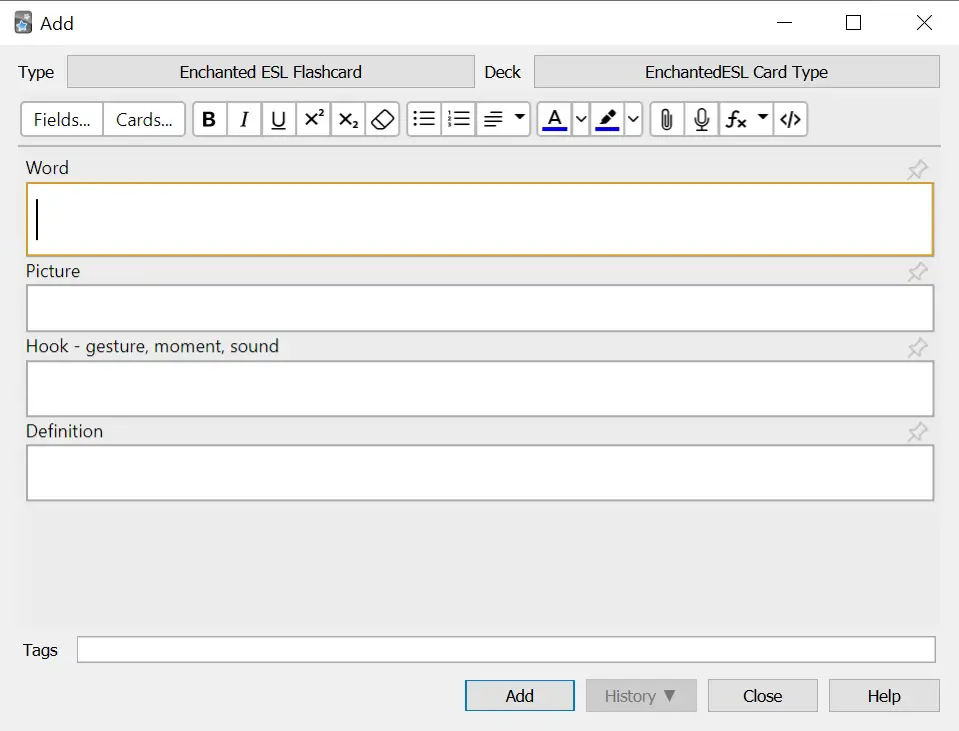
Not to mention the wealth of plugins which you can download for all sorts of purposes. You can also get user-made decks with a few clicks.
Oh, and you can adjust the algorithm to suit your needs!
Take the time to learn how it works, and you have the most powerful app available, by some distance.
Anki: Cost – 5/5
Anki is open source and free. That’s right, FREE.
Well, that is unless you’re using it on an iOS device. If you want the Anki app from the Appstore, you have to pay a onetime cost of $24.99. Alternatively, you can just use the free web version on your phone’s browser.
Even if you do pay the $24.99 upfront cost, it’s still cheaper than any of the other apps.
Anki: Spaced repetition quality – 5/5
Anki has a tried-and-tested spaced repetition algorithm with a confidence rating system.
I’m not going to claim I understand the maths behind it, but I can say it works from my experience of learning vocabulary over many years. You get some reviews and new cards each day, but you can choose to do more or less, depending on how much time and energy you have.
Anki: Adaptability to different class sizes – 2/5
Unfortunately, Anki doesn’t have a built-in feature for sharing decks with your classes. You can send exported Anki decks to your students who then import them to their own apps, but there’s no continuous connection.
This means it’s trickier to use with larger groups, as you have to constantly export new cards.
With small groups, there is the slight benefit that you can personalise the decks with different vocabulary for each student.
On the whole, I find it works best with groups of 1-8.
Anki: OVERALL – 21/30
Once you break past the offputting exterior, Anki provides you with all the tools you need. Unless you’re managing a big class, it’s ideal.
I wouldn’t choose any other app. In fact, for my purposes, nothing comes close, and the thought of losing that flexibility and customisation makes me wince.
Oh yeah, did I mention it’s free?
Go and have a look now on the Anki website.
Which app is best for you?
| APP | Memrise | Quizlet | Brainscape | Anki |
|---|---|---|---|---|
| Study features and fun | 3 | 4 | 3 | 2 |
| Ease of use | 3 | 5 | 4 | 2 |
| Flexibility and customisation | 2 | 2 | 3 | 5 |
| Cost | 2 | 3 | 1 | 5 |
| Spaced repetition quality | 3 | 0 | 4 | 5 |
| Adapatibility to different classes | 3 | 5 | 4 | 2 |
| TOTAL | 16 | 19 | 19 | 21 |
Of the four apps, the only one I wouldn’t recommend to anyone is Memrise. There’s nothing about it which isn’t done better in the other three, and it’s way too expensive for what you get.
Quizlet could be a good option. If you want to do classroom-based quizzes with a lightweight and easy-to-use app, it’s your best bet.
However, if you’re looking for long-term, deep learning, you’d have to pick between Brainscape and Anki.

If money is no issue and you’re teaching a school class or business with many students, Brainscape might be the one to go with. The ability to see student progress and have a smooth study experience is valuable.
For most people, though, it’ll be too expensive. In contrast, Anki is accessible to everyone and has the strongest set of features. If you can get over the slightly out-dated design, there’s no beating it.
So, to answer the question in the title of the article: Is there anything better than Anki?
No. Not at the moment. Perhaps another great app will come along and transform how we learn things, but for now, Anki remains comfortable on its throne.
If you want to learn the basics of how to use Anki in your EFL/ESL classes, read my article Supercharge EFL/ESL Vocab With Spaced Repetition (Anki).
For all the information you could ever possibly want on teaching EFL/ESL vocab, take a look at all my articles on the topic.
BIG OVERALL GUIDE: Best Method to Improve EFL/ESL Students’ Vocabulary: 9 Steps
Why EFL/ESL Students Forget Vocab: Causes and Solutions
How to Elicit Vocabulary in EFL/ESL: 7 Effective Activities
What Vocab Should You Teach in EFL/ESL: Organic acquisition
How to Use Images for Deep Vocab Memorisation in EFL/ESL
How to Use Gestures to Embed Vocab in EFL/ESL + 2 Games
How to Test EFL/ESL Vocabulary: Best assessment methods
Sounds and Audio Hooks for Lasting Memorisation in EFL/ESL
How to Teach Vocab in EFL/ESL with Memorable Moments
Supercharge EFL/ESL Vocab With Spaced Repetition (Anki)
How to Make Vocab Last Forever: Reinforcing connections
9 High Energy EFL/ESL Games for Boosting Vocabulary